 Fast MP3 and AAC cutter
Fast MP3 and AAC cutter
mp3DirectCut
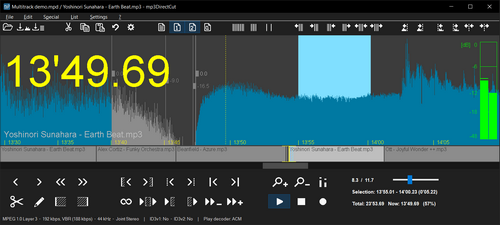
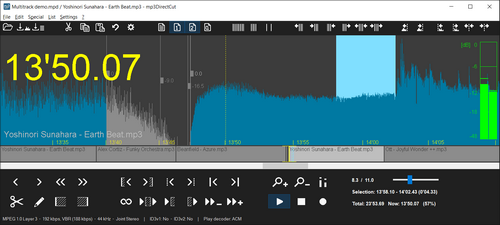
Cut and edit MP3 and AAC fast and easily
mp3DirectCut is a fast and extensive audio editor for encoded MP3 and AAC. Without re-encoding directly cut, crop, split and join your tracks, create fades on MP3 and much more. Direct lossless editing saves encoding time and preserves the audio quality of encoded tracks. The built in recorder creates MP3 on the fly. With Cue sheets, Pause detection or Auto cue you can easily divide long files.
Features
Direct data copying, no re-encoding
Non-destructive cut, copy, paste
Level changing, fading, normalizing on MP3
MP3 recording/encoding with ACM or Lame
Fast MPEG visualisation and easy navigation
AAC support · MP2 support
MP4 and M4A to AAC by linked ffmpeg.exe
Batch processing · Cue Sheet support
Multi file opening by dialog, drop, or M3U
Pause detection · Auto cue by time values
Track splitting with filename and tag creation
Trim · Crop · Fast play · Loop play
ID3v1.1 tag editor, ID3v2 tag keeping
Level meter · Bitrate visualisation
Level activated recording
Command line usage
Download mp3DirectCut
Version 2.39 · 2025-03-04 · 323 KB · Simple installer (sfx zip) · Freeware SHA-256: 6bc9cda080266f0dc5d6304712ff 35f8227d37acac19bf49e3320836098c80b0Changes
| 2.39 | Bug in Quit after saving audio option fixed · Source file overwrite warning option clarified · Bug in Cues at ends of selection function fixed |
| 2.38 | Overwrite warning optionally disableable · Quit after saving audio option · Cues at ends of selection function · Some adjustments |
| 2.37 | Dark mode option · Large button symbols · Keep output device open option · Some bug fixings, improvements and adaptions |
| 2.36 | Own volume slider storage · Info header save option · Batch dialog improvements · Some corrections |
| 2.35 | DPI awareness · File size in MB in batch list · Possible bug on file dropping fixed · Some modifications and corrections |
| 2.34 | Bugs fixed · Natural numerical ordering in batch list · Few more changes |
| 2.33 | Titles in total view · Reading of M3U playlists · Possible multi selection on open · Direct append without clipboard · Copying multiple filenames to titles · Fast play improved · Cue time stamp for Split · Arrows on scrollbar option · Some more improvements |
| 2.32 | Tooltip glitch fixed · Timeline overflow fixed · Audio display glitches fixed |
| 2.31 | Overdrive check removed (inacurate detection possible) · Minor corrections |
| 2.30 | Cue sheet load problem fixed · Longer delay time for tooltips · Check for overdrive function (Normalize) · Fixed garbage bytes on VBR header creation · Some corrections |
| 2.29 | Level activated recording feature · Graph level range increased · Some more improvements |
| 2.28 | Possible startup crash fixed · Some minor improvements and corrections |
| 2.27 | Language files in UTF-8 · Layout for smaller window width · Lots of minor improvements |
| 2.26 | UTF-8 character encoding for cue, project and ini files · Internal ANSI / Win98 compatibility removed · Checking 4GB size limit · Cut noise mute function · Settings button in the toolbar · Graph font localization issues fixed · Some other corrections and improvements |
Requirements
Windows or Linux with Wine
For MP3 play/cut: MP3 ACM codec (present in Windows) or mpglib.dll
For AAC play/cut: libfaad2.dll (32 bit)
For MP3 recording: encoding ACM or Lame encoder DLL (32 bit)
For MP4 demuxing: ffmpeg.exe
Optional download
Latest translations
Language files created after the current release: ChineseSimp, Italian, French, Danish, Russian, Ukrainian.
Put the file of your language to the "Languages" directory if you want a translation for recently added features
or changes. Thanks to all translators!
FAQ - Frequently asked questions
In mp3DirectCut mark a selection - left mouse button to add, adjust edges with right button or use the buttons Set begin and Set end (or the keys B and N) to use the current play position. Adjusting works everywhere after seeking any position. If needed press Prelisten AS CUT (or F9) and fine adjust the selection with the keys 1-4. Cut with the Cut/Cue button (or Del key).
Point to the position where the fade should end (fade in) or start (fade out). In the Edit menu select Simple fade or Two-stage fade. Adjust the fade with the grey handle(s): Left button up/down for level, right button left/right for position. Add cues (zero length selection) for more complex curves. Gain adjustment is only possible for MP3, not for AAC and MP2.
Drag a single file or a list of files to the program. The Explorer lists the file under the pointer first. Files dropped into the graph of open audio will be appended. Multiple files can also be opened in the Open dialog. The compiled track will be created with Save all audio. Important: The audio parameters (format type, samplerate, stereo mode, CRC) must match.
To play AAC files (which also are the audio tracks of MP4 in most cases) mp3DirectCut needs the free libfaad2.dll in its folder. See the the More page for download links. MP4 audio need to be demultiplexed to AAC. This can be done automatically with the free ffmpeg.exe and its location added in the mp3DirectCut Decoder settings. AAC will not be multiplexed back to MP4.
The installer is a selfextracting ZIP file. It simply copies the files to the selected folder and creates a desktop icon. To copy the files to the default 'Program files' folder, it is usually needed to run the Installer 'As administrator' (right button). No admin rights are needed if you install the program to a folder where you have write access. The files of the distribution can also be extracted with an archive utility (e.g. 7-Zip). Malware alarms? Please see the Contact page.
The navigation graph of mp3DirectCut shows fast MP3/AAC data instead of decoded PCM. In many cases it contains only higher frequencies. Also it can be too high or too low, in these cases you can adjust the height in the Options menu (or Numpad +/-). In rare cases the display shows nothing. Silences may appear with a high level in some cases. The real audio level is always shown while play with the Level meter on the right.